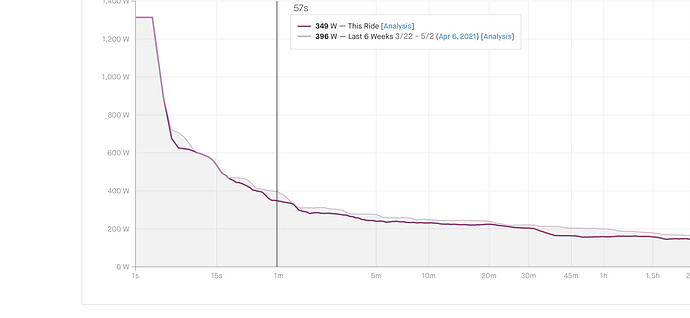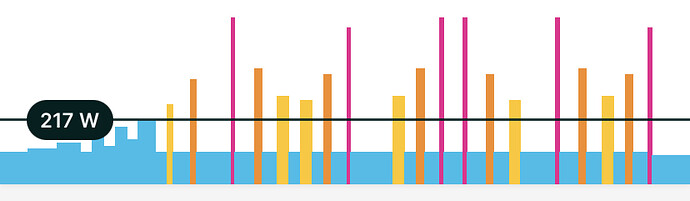Is there an article that can help me understand how to use all of these values? I did the half monty today and got a bunch of values that mean nothing to me. How do I know where on the spectrum I fall? Were my efforts good, bad, really bad, average? My NM was 185, AC 114, MAP 85 and FTP 71 but then the MAP in another section was 116 and the FTP 92. It said these were the 2 values I would be working from moving forward. None of this means anything to me and I don’t see anything that explains what would be low range, average, or high range. Or what reasonable goal I should be trying to get to or how these numbers work for me when I’m out on the road. Help. Please. Thanks.
Welcome - you can never leave.
The Sufferfest Blogs are a pretty good place to start to try and make sense of the alphabet soup that comes with testing… https://thesufferfest.com/blogs/training-resources/4dp-full-frontal-fitness-test-faq
The actual numbers that you get are going to be dependant on the specifics of your own setup - what trainer, power meter etc etc so there’ye difficult to compare to anyone else’s numbers.
The other thing to consider is that every test has a learning curve - the second/third time you do the test you know what to expect and have a better idea of the pacing - you are likely to see quite big changes in the early stages of your training.
Based on the numbers it sounds like you might have performed two tests - the Full Frontal test which provides 4 metrics NM, AC, MAP and FTP and the Half Monty test which just provides MAP and FTP. Generally the FF is used when starting the program and then you retest periodically.
The FF numbers are used to design your workouts when you select a plan in the calendar. SUF tries to balance out the training for your strengths and weaknesses so that you improve in all areas.
The Half Monty is an interim test that is often seen 6 weeks into a 12 week plan and is a chance to reassess your levels but without retaking the Full Frontal test. Full Frontal is much harder than Half Monty and requires some prep whereas Half Monty does not.
Also be sure to check out the Getting Started videos if you haven’t already.
Further, within the app there is a Section called Passport - check out your profile and it will show you what kid of rider you are based on the tests and workouts that are recommended to improve strengths and weaknesses.
@Lisa_Perry,
Welcome to Sufferlandria, happy to have you!
Both of the responses already given are great information. The Passport section of the app doesn’t compare you to other people, but it does give you an idea of your strengths and weaknesses relative to your threshold, which is the power/effort that you should be able to sustain for about an hour. Everyone has different strengths and weaknesses based on muscle fiber composition, cardiovascular components, previous training history, etc. So we don’t compare you to others, we focus on each person improving their own fitness.
The Full Frontal test (which gives you all 4 power numbers) is the best way to get a clear understanding of your fitness level in all 4 areas. The article that @mattgreen linked is very helpful in understanding those different metrics. If you choose to follow any of our training plans, you will get the version of the plan based on your “weakness” as determined by your Full Frontal results. And it is natural to have your rider type change over time as you adapt to the different training stimulus of any given program you’re following.
Half Monty is more of a progress check that you can do more frequently but doesn’t give you the full picture, only your MAP and FTP power values plus lactate threshold heart rate.
Your goals, or what you should work toward are entirely up to you. A reasonable goal may be to improve your metrics each time you re-test. I don’t think it’s necessary to set a particular goal for how MUCH you improve because that will change over time. If you’re new to cycling, you’ll improve quickly and with relatively big gains. The longer you train, the smaller the improvements become. My suggestion is to set a goal based on what YOU will be proud of. Helping the SUF community feel good about themselves and their fitness journey is more important to us than the numbers in your passport!
Happy Training!
Thank you all. I’ve been riding outdoors for a number of years but never really “trained” so trying to understand what the numbers mean is probably the most confusing part. I only did the half monty but at the bottom it gave numbers for all four areas I assume they are guesstimates. I appreciate everyone’s comments and will do more research to understand what my specific numbers mean. After my 2 weeks I’ll prep for the full frontal maybe that will explain what kind of rider I am. 
Hi @Lisa_Perry the first numbers you referred to:
NM was 185, AC 114, MAP 85 and FTP 71
Would’ve been your 4DP settings. They probably were guestimates based on data you entered when you signed up for the Sufferfest.
The other two numbers:
MAP in another section was 116 and the FTP 92
are the result of your HM test. So your workouts are going to get a bit tougher in the blue and yellow sections than before they were applied.
Therefore your current 4DP profile (see your profile->Workout settings) is probably NM 185, AC 114, MAP 116 and FTP 92, which is clearly not right as your AC (1 min) is lower than your MAP (5 min). As others have said, it’s only Full Frontal that will give you all 4 numbers and by comparing them against each other will give you your rider type
Here is another article about what the numbers mean (scroll down about 1/3 to The Four Metrics). All of those letters relate to time spans of max effort from NM at 5 second sprints up to FTP at 20 minute, or longer, sustained efforts.
Same for me as of last March - always just rode outside and never trained in an organized way. However, once I gained experience with the platform via a few weeks of training then things started to make more sense. Usually each video will have a description of the workout and tell you exactly what metrics are being targeted and why. I also try to make notes after each ride about how I felt during the workout and things to remember for when I eventually repeat the workout. Also this forum has been pretty helpful with info from other Sufferlandrians and also from the coaches. Best of luck!
Soooo… your telling me to “be patient grasshopper”. LOL Thank you!
I know it sounds very vague but your numbers are just that, your numbers and generally it is best not to get lost down a hole trying to compare them to any one else. Of course be curious about them and the articles above will help make a bit of sense and how each number relates to what kind of rider you are.
The ‘shape’ of your power curve, or rather how each number relates to one another helps Sufferest tune your workouts to suggest areas of improvement and maximise your strengths. Just dig deep and make those numbers a little bit bigger with each workout!
Yes, a little patience, but it will also take time to just learn how everything in the app works. You can read through forum questions and posts and help center articles to speed your understanding, but it also takes time riding workouts and seeing how different workouts feel and just gaining experience with it. Once you do Full Frontal, you’ll probably have a better understanding too. But of course, this is a great place to ask questions when you are confused about anything!
Happy training!
Coach — with the old platform I always referenced my rider type weaknesses and there was a list of videos recommended that I would reference. I don’t see that feature/list anymore in the new platform. ??
Last time I did the FF, I got an email with these sessions listed.
If you lose your FF Email (this might have happened to me), you can go to Library>Cycling>Filters and click your weakness in the 4DP section or Category section. You can refine your search by clicking other buttons and play with the sort order too.
I’m curious, if anyone knows, if that generates the same list as the email mentioned by @TrapMeSuf
Guess I should have saved that e-mail…
Did FF yesterday and received email - no workouts recommended. Not sure if this is a permanent change or just something waiting to be added back in.
There’s a bit of a learning curve to understanding the terminology and what their significance is. These intervals are the amount of power you can generate over various periods of time.
NM = 5 second power, your sprint power 10/10 effort, as hard as you can go.
AC = 1 minute power, this is how quickly you recharge after repeated maximal efforts. In this case it is measured by the average power you can produce for 1 minute at the end of the Full Frontal fitness test. This is not the maximum power you can produce for 1 minute. Roughly a 9/10 effort.
MAP = 5 minute power is the average power you can produce for that duration. 8/10 effort
FTP = 20-60 minute power. 7.5/10 This one’s a bit harder to explain. The Full Frontal test uses your 20 minute effort to approximate your average power for an hour at your max sustainable effort.
It’s an approximation because riding for an hour as hard as you can is brutal, and in this case the shorter duration and approximation are sufficient to establish target thresholds for your workouts.
Here is a power curve showing the various intervals. The vertical axis is power and horizontal is duration.
Others have mentioned that your initial numbers were just a guess by the App when you signed up.your Half Monty test had a ramp interval that tested your MAP (5 minute) and then your FTP indirectly using your heart rate. Those were the new numbers you got to replace the estimates.
In a workout, you’ll see intervals are color coded from cool to hot.
The higher the power the hotter the color.
Blue = FTP or below - not necessarily easy
Yellow = MAP - hard intervals up to 5 minutes long
Orange = AC - short intense intervals
Red = max effort sprints
See the workout below for an example.
I hope this helps.
My last FF was mid-September, perhaps that’s now changed with the move to Systm.
My strength and weakness are both ‘Sustained’. The email said to improve my strength with:
- Extra Shot
- The Rookie
- Long Scream
- Team Scream
It said to work on my weakness with:
- Thin Air
- It Seemed Like a Good Idea at the Time (ISLAGIATT)
- To Get To The Other Side
- The Bat
They all show up if you select FTP in the filter (as @AkaPete mentioned), but there’s a total of 33 workouts showing up that all have FTP focus.
Oddly, when you filter on ‘Sustained Efforts’, only three of them show up out of seven workouts shown.
I have no idea how the suggested workouts were selected.
I also must admit that I have not done anything with the suggested workouts - to me a standalone workout doesn’t mean much (other than suffering on the day, which is nice). A training plan seems much more effective since the coaches have balanced the preparation, build up and rest to each of the important workouts in a way that’s most effective.
+1
Except for when I first started Sufferfest I’ve never used those standalone workouts. Plans are the way to go for me. And as a Rouleur my weaknesses are across the board so any plan is good ![]() (although I do have to work on AC more …)
(although I do have to work on AC more …)