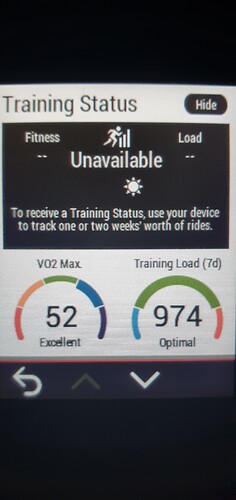It was finally time for me to do a workout indoors after a weekend outside. Recharger it was. I got my accounts link and the training status load updated. For what it is worth the recovery time from my garmin watch works for me and I find it very useful. Thanks for the help
SYSTM too strong for Garmin? You’ve broken all their servers…
The Garmin recovery time doesn’t work for me at all, according to Garmin I need way to much rest. After my Sunday ride it always says to rest 3-4 days while 1 day of the bike is usually enough.
This summer I had a 750km weekend, I had to rest 7 days according to Garmin, 3 days later my legs and body were more then fresh enough to to 250km solo ride.
I think the Garmin recommendation is somewhat on the ‘couchlandrian’ side (for me)
Or maybe your zones / other vitals aren’t setup quite right? I know mine have somehow gone wonky in the past. Similar to you I feel the Garmin Recovery recommendations can be on the cautious side, however not quite to the extent you are seeing!!
We just pushed a fix that should make it so connecting to Garmin works every time now. If you haven’t been able to connect to Garmin, can you try now and let me know if it works for you?
My zones are correct. I think the biggest problem is that Garmin only takes heartrate into account (and not my power) and since my heart isn’t very consistant it may scewer the results here (don’t worry about it, my cardiologists says I’m perfectly healthy)
Had been double doing my Wahoo rides there’s no point now as it’s going into Garmin correctly, although for some reason my Fenix 6S Pro always had more miles than the actual workout by almost a mile sometimes think that might need an update, if I start my Fenix after the workout how can I end up with more miles 


Is the problem back again - just did Half Monty and whilst it makes it way into Garmin, it’s not giving any credit in Training Load / recovery. Might be because watch didn’t seem to recognise it as cycling activity, just get a purple circle with three dots. I can correct it in the website, but not sure this makes it way back to the watch - where I think the calculations are done. Also don’t seem to get any cadence values.
Cheers
Colin
Garmin is seeing mine but is now saying I’m being unproductive. Which is only marginally better than saying I’m doing nothing at all. 
Just on a side note to this a few weeks ago I noticed a discrepancy between my Garmin Watch and the distance on Wahoo but I put it down to my Garmin just needing a software update so today I double recorded and again SYSTM says I did 25.20 miles and Garmin 22.06 miles. I started my watch about 40 seconds after the video so expected it to be out by 300/400 metres not 3 miles any other Garmin user experience this issue ?
If you are recording separately on your watch, systm has a formula for indoor distance based on power. The watch does it based on the size of the wheel you have in your settings.
Thanks I didn’t know that @rbtcr
Yup. In ERG.
In level mode, speed and distance are based on flywheel speed (usually proportional to cadence given a gear unless you spin out or stop pedaling) and the wheel size in settings.
How does SYSTM receive flywheel speed to perform distance and speed calculations?
Surely the trainer in Level mode is still only transmitting power output (and possibly cadence if one doesn’t use an external sensor).
@titanicus Good question. Actually, smart trainers don’t know your cadence because they don’t have sensors on your cranks and don’t know what gear you’re in! All they know is some subset of fly wheel speed and acceleration, braking force applied to the flywheel, and sometimes they have strain sensors in the rear assembly.
As I understand it:
They calculate power either from the strain sensors or from flywheel braking force and acceleration.
They calculate cadence by measuring variation in power that are associated with being at the top of the pedal stroke. That’s a reason why at super high cadence or if you have an unusually uneven stroke the smart trainer cadence is often wrong.
If they show speed, that is either calculate from flywheel speed times whatever wheel circumference you enter (at least for KICKR wheel circumference is a set up parameter) or calculated based on power. I suppose there could be other ways to calculate speed based on power and synthetic grade (for example).
This obviously applies to flywheel based trainers. I have less understanding of how other kinds of trainers work.
Is anyone else still finding that training status on Garmin Connect is still not working? I’ve reconnected to connect multiple times, the rides upload fine but the training status data doesn’t update
Oh mines working again, but it now swings between me being "unproductive " vs “over reaching”
My days of consistent lush green productive training load appear to be behind me. Sigh.