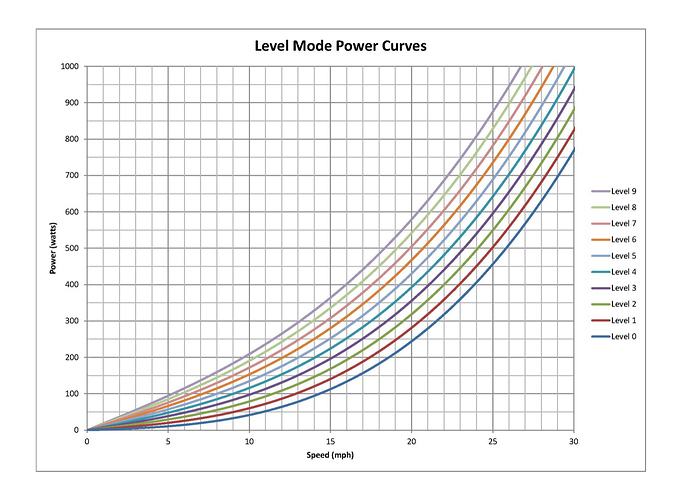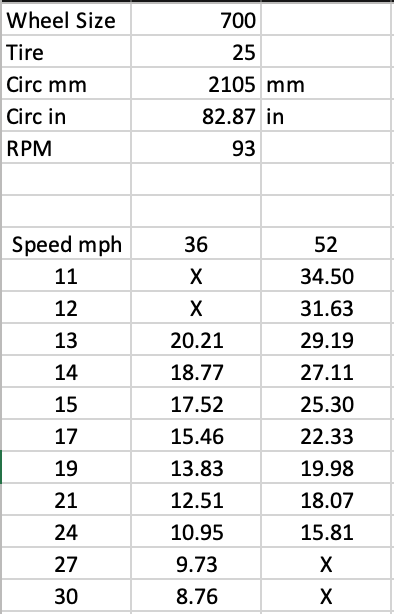SUF Support Tips: All about Level Mode
Last week we touched on using ERG mode on a smart trainer, so this week, let’s have a look at Level mode and how it works! In Level mode, you will need to shift gears to meet the power targets. (Unlike ERG mode where the trainer meets the power targets for you)
Resistance Curves
Level mode applies a standard resistance curve to the trainer. The curve replicates outside riding- the faster you go, the greater the resistance. Outside, you get more wind resistance. If you’ve ever wondered why you are always riding in a headwind, this explains it. You’re just going that fast! So on a trainer, with a resistance curve, you will have a similar effect.
Each trainer will have different levels, each one will have a steeper curve, adding a greater amount of resistance with speed. There’s a great graph here of the power curves associated with the different levels for a Wahoo Kickr.
How do I decide what level to use?
The general answer to this is probably level 2 or level 3. But, how do you decide and why?
Depending on how strong you are, you’ll want to pick the one that gives you the best range to cover your recoveries as well as your max efforts.
Think of level mode as a slope on a hill. If the slope is too flat, you’ll get to the top (max out your gears) before you reach your maximum power. If the slope is too steep, you’ll struggle to keep up the effort for 20 minutes in your lowest gear. The steeper the slope, the greater the difference in resistance from one gear to the next. This will be important when you’re doing a fitness test and really want to be able to fine tune choosing the right gear for the right effort at your most comfortable cadence.
Most likely, it will take you a couple of tries with Level mode to figure out which one works best for you. Stronger riders will tend to need the higher levels (which have more difficult resistance curves) and weaker riders will need to use level 0 or 1 as the resistance is lower. Each trainer is different, so this is really just a starting point to finding the level that works best for you.
Most Sufferlandrians find Level Mode 0 through 3 sufficient for most workouts. If you’ve got a particularly high 5-second power, and you’re doing a session like Violator, you might need to choose a higher level for those kinds of sessions.
When should I use Level mode?
Level mode should be used when you’re trying to determine what you’re really capable of. You are the one in control of putting out the power! This is why Full Frontal should be done in Level Mode. The constrained effort in Half Monty needs to be done in Level mode also, as you adjust your power output based on your pre-determined heart rate constraints.
Every workout can be done in Level Mode if you choose! There are benefits to training in Level mode, just as there are benefits to using ERG mode. For more about that, check out this article:
Is ERG mode killing my training?
For more information on whether to choose ERG or Level mode for a particular workout, check out this article:
how-to-get-the-most-out-of-your-workout
How do I select Level Mode on my trainer?
We’ve got you covered in this help article: ERG or Level Mode
Please don’t hesitate to leave any questions or comments below! You can start a help ticket if you want some help getting started.