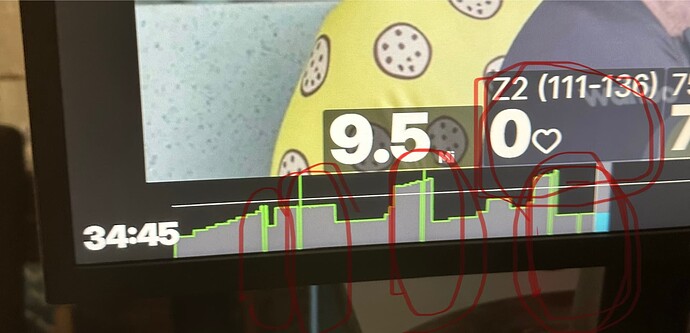This does not make me happy Wahoo. This afternoon I did Phil’s Short KOM training session and I had several HRM drops and 5, yes, 5 power drops with spikes when the HRM would start reading again. Upon saving the workout it said that my 5sec power was 1980watts!! What the heck Wahoo!? I sure hope this isn’t another sign of things to come😒
My wife is getting a lot of issues with videos not downloading. I managed to download some via my account (no idea why it worked on mine) but then the videos constantly crash when she goes to use them anyway.
I’m riding exclusively outdoors during the summer and am weighing up indoor alternatives for winter time. It’s between TR and TP.
Quick question - what’s the Wahoo link to the drop outs, their trainer and/or HRM ?
I get occasional dropouts. But it happens randomly in every app. It’s helps when I connect my HRM and Cadence with Ant+ instead of BT. I get less interference and a more stable connection.
Something similar here. I start a ideo that I have already downloaded and get an error message something like ‘sorry, we are working to get this content available.’ On my fifth or 6th attempt it finally loads.
This platform is dying a death by a thousand paper cuts.
And also, what other devices if any are connected to those same sensors at the same time? If you have multiple items connected via Bluetooth, I think my experience has sometimes made me think those played a role in the problem (long ago.) I used to connect my Garmin Edge 840 AND my FENIX 7 AND the SYSTM App on the PC (using ANT+ originally but then eventually only using the PC native Bluetooth because I found that better able to avoid “death spirals) and once I stopped using the extra Garmin device, things rarely if ever fouled up.
Not sure if this helps, but worth considering if it applies.
Link?
Same setup/devices that I always use….Windows 11 PC via ANT+ (HR, S/C and Trainer control) while playing the video on my iPhone via BLE so I can listen to the audio/music via my AirPods. The trainer is/was not connected through the iPhone via BLE. On Monday I did the 30 min Tasmania: Hobart City recovery ride with no issues. Same setup, same devices, same connections🤷🏻♂️
The (logical, causal, etc) connection between the drop outs and Wahoo, e.g. was the trainer and/or HRM from them.
Connectivity drop outs are typically not at the core app level, instead often environmental or protocol driver level (BTLE, ANT+, network) so I was just trying to work out if there was some Wahoo hardware that was the focus of your ire, or the application itself.
I agree with this… and I suspect my KICKR Bike connection has been prone to dropping the connection to devices from time to time. Not every workout, not predictable at all, but I’ve noted this when comparing the sudden, momentary drops that registered either on the PC SYSTM display, but NOT on the Garmin display. (EDITED: OR ViceVersa; goes either direction, but when one doesn’t show it and the other does, you know the CONNECTION was the problem; it was NOT that the device i.e. the KICKR BIKE wasn’t generating a signal like Power or Cadence, or the HRM wasn’t detecting HR; it was just that one CONNECTION that had a glitch. But you still don’t know WHY or which end was at fault.)
And I THINK, tho’ I’m not searching back through my data to verify this for certain, that this issue was MUCH more common when I used to use the ANT+ connection regularly for the PC. But I THINK, (again, not 100% sure) that once I totally STOPPED USING ANT+ for the PC connection, mainly because of the DEATH SPIRALS problem, everything has behaved better overall. Death spiral very rare if at all, and I think the same is true for the other connection dropouts.
One other thing I recommend is to completely clean out the connections that cause issues from your PC Bluetooth profiles, if you even use the Bluetooth, and I do think it is more stable than ANT+ (due to latency issues?) When I had to replace my heart rate monitor, I found the old profiles trying to pop up in what SYSTM was looking for, so I removed them and made things simpler. That’s always a good practice; whether it really reduces confusion for the app, I cannot say, but it sure doesn’t hurt.
Once you have removed the devices that were problematic, and have rebooted the PC or phone, THEN add them in again to allow the Bluetooth profile to be re-established without possible previous corruptions.