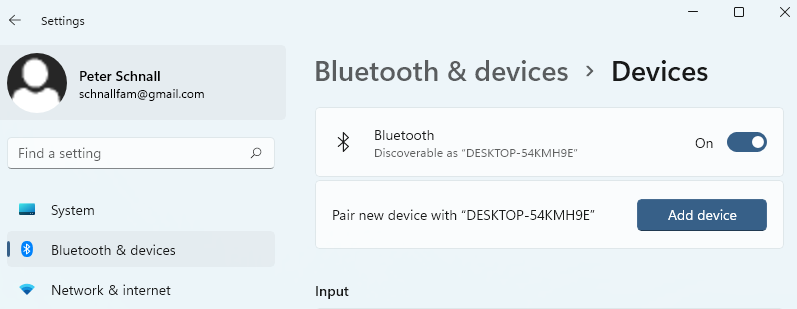Sorry for being thick but I’m not understanding how to turn on Bluetooth. My garmen, phone and tablet have Bluetooth active with garmen app on.
What are you using to run SYSTM? Mac, Windows, iOS (iPhone or iPad) or Android?
Pending that, most equipment only allows one Bluetooth (BTLE) connection so it usually can’t be connected to more than one device at a time.
Eg. I use BTLE headphones and it often defaults to connect to my phone so it won’t let me connect to my computer unless I disconnect it first from my phone.
What specifically are you trying to do?
Running Windows and trying to get my gear loaded to systm
What gear then specifically? And, if any of that specific gear is, by default, automatically connecting to other devices (your phone and your tablet), you’ll need to either turn Bluetooth off on those other devices or manually disconnect the gear from them.
I’m not a windows user myself but I know that if I have other apps running, like Garmin Connect or the Wahoo Fitness apps, I have to force close them to release my sensors prior to connecting to SYSTM (or Zwift or any other cycling app).
Have an elite trainer, pwr meter cadence and heart monster. My phone I cut off. Should I activate garments on my tablet?
….and make sure Bluetooth is turned on on your PC.
That is precisely the question that @GEM has. He doesn’t know how to turn BTLE on on his PC. Can you help @AkaPete, I don’t use windows.
Or is the tablet running Windows (I still can’t help)
It’s reading my tablet so I’m guessing it’s on
So you’re able to connect your trainer, PM cadence and HR?
Negative. Still fiddling with pc and Bluetooth
Appreciate your help and patience
Here’s how to check if BlueTooth is turned on on your PC.
Go to the magnifying glass icon next to the start menu

Click on it and type “bluetooth”. You’ll see something like this:
Click on whatever looks closest to Bluetooth Settings (every computer seems to have slightly different names). Then you’ll see something like this:
Make sure the Bluetooth toggle is ON.
If it is and you’re still not connecting, we’ll walk through the the connection process in detail.
Not see a toggle dandy it
Dang it
So when you get to Bluetooth settings, what do you see?
If you go to Device Manager, does the device actually havev blue tooth ? (my laptop does, my high end i9 gaming pc doesn’t)

If you don’t have Bluetooth on your PC, you can buy a USB Bluetooth adapter OR you can put SYSTM on your tablet (that’s how I usually use it).
Embarrassing no. Downloading now
Thank you all for your time. My bad for not understanding the Bluetooth think. Until I get that right, I’ll log off for now. Again, thanks for your efforts and help.