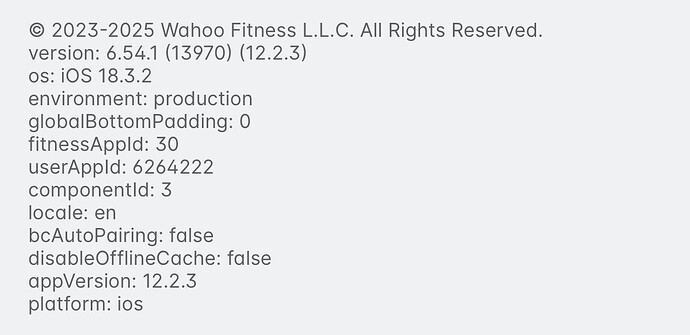For those who might have missed the announcement or the Wahoo marketing email, a new route simulator was added in the Wahoo App for indoor training…
This feature is available for anyone with a smart trainer who has an active Wahoo X subscription. The feature, available under the Plan → My Routes and Plan → Routes by Wahoo in the Wahoo App (not SYSTM!) allows you to select a route, and ride it in Simulation mode, where the trainer resistance is adjusted based on the route gradient. Any route you’ve created/saved in partner applications (RideWithGPS, Strava, etc.) will show up in « My Routes ».
I gave the feature a try this morning, selecting Cygnet Coast Road (which I had ridden in RGT 2 years ago, and saved the RGT session as a route this morning in RWGPS), and really had fun riding it… Of course, having a KICKR Climb or KICKR Bike to get the road gradient change the Climb’s incline as the trainer resistance increases really adds to the feeling of engagement.
The screen display offers multiple pages of data, but the one with a « current 3km view » of the gradient, the whole route gradient, and a few data fields (HR, power, speed, time, distance, incline) was perfect for me.
The speed estimation seemed quite good, and truth be told, I did not much miss the « virtual world » interaction of Zwift or RGT compared to this new feature…. This feature might very well make me drop my Zwift subscription next fall.
So I thought I’d given a kudo to Wahoo for this new feature, as I find it unfortunate that they’ve really not made much of a marketing effort to announce it.
My workout was initially synched to Strava as an « indoor » ride, but then I toggled this off, the GPS map showed up, along with the simulated elevation.
Sir @Rupert - would it be possible for the workout to be specified as a « Virtual Ride » in Strava rather than an indoor ride? This cannot be changed manually…
Also, would it be possible to automatically share this workout to Garmin Connect as do the SYSTM workouts?
Well done, Wahoo… Given many people’s frustration with what’s happening with the Sufferfest workouts - myself included, I wanted to give credit where it’s due…
Rob